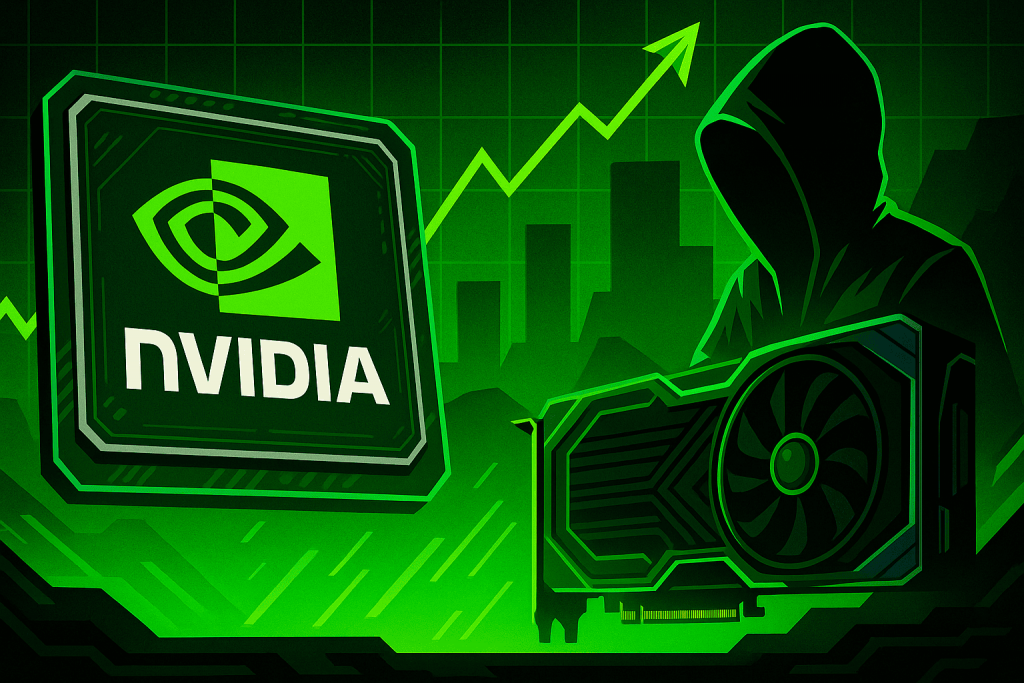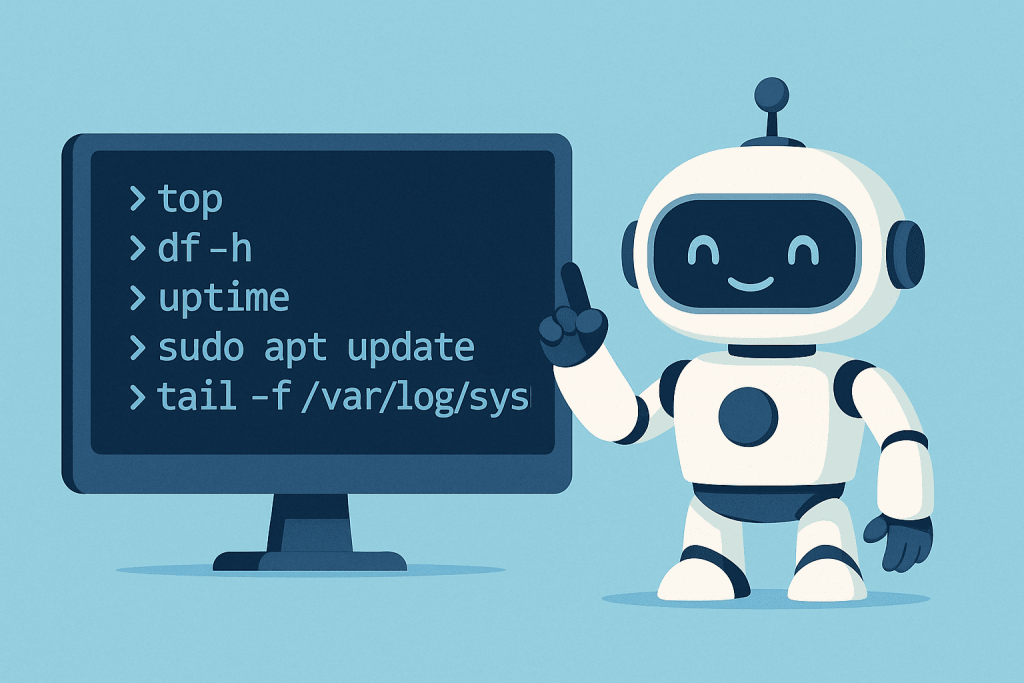Many users assume that when a domain expires, it simply disappears. But that’s not the case. The process of domain deletion is gradual, with several built-in phases that give the owner a chance to recover the domain before it becomes publicly available again.