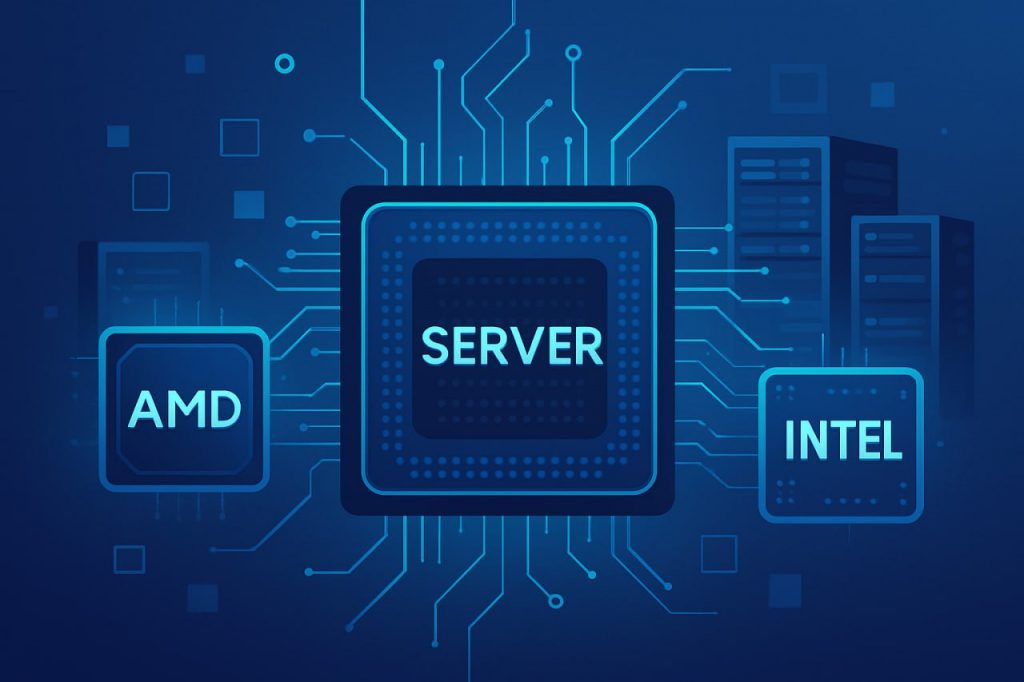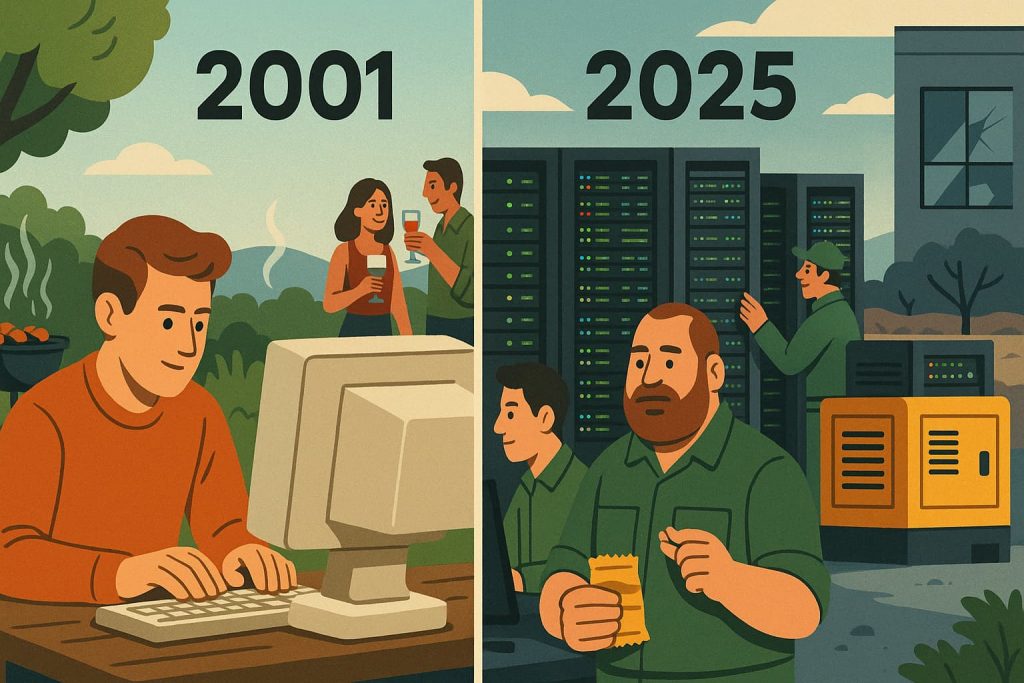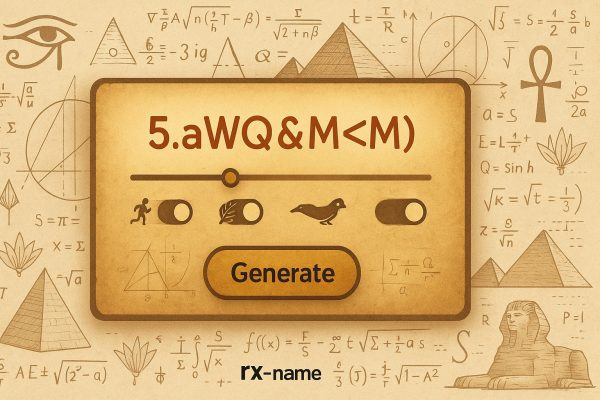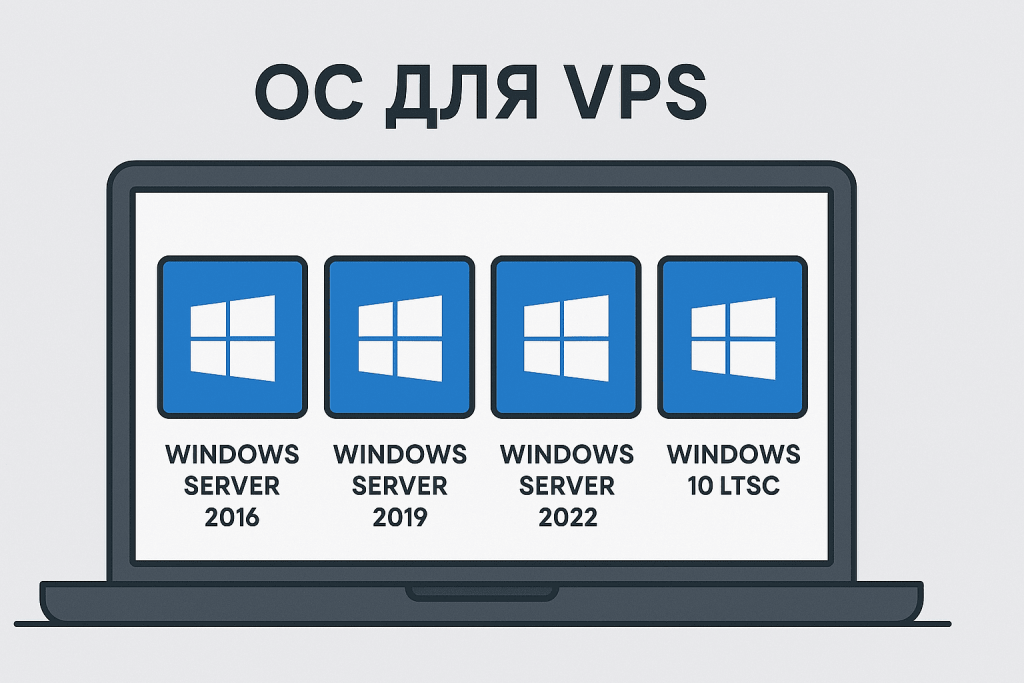In a world where SSDs and NVMe drives symbolize speed, traditional hard drives may seem outdated. But that’s far from the truth. In server systems, HDDs continue to play an essential role — for reasons that go well beyond price. To understand why data centers and enterprises around the world still rely on HDDs, it’s worth examining the balance between speed, reliability, capacity, and cost.