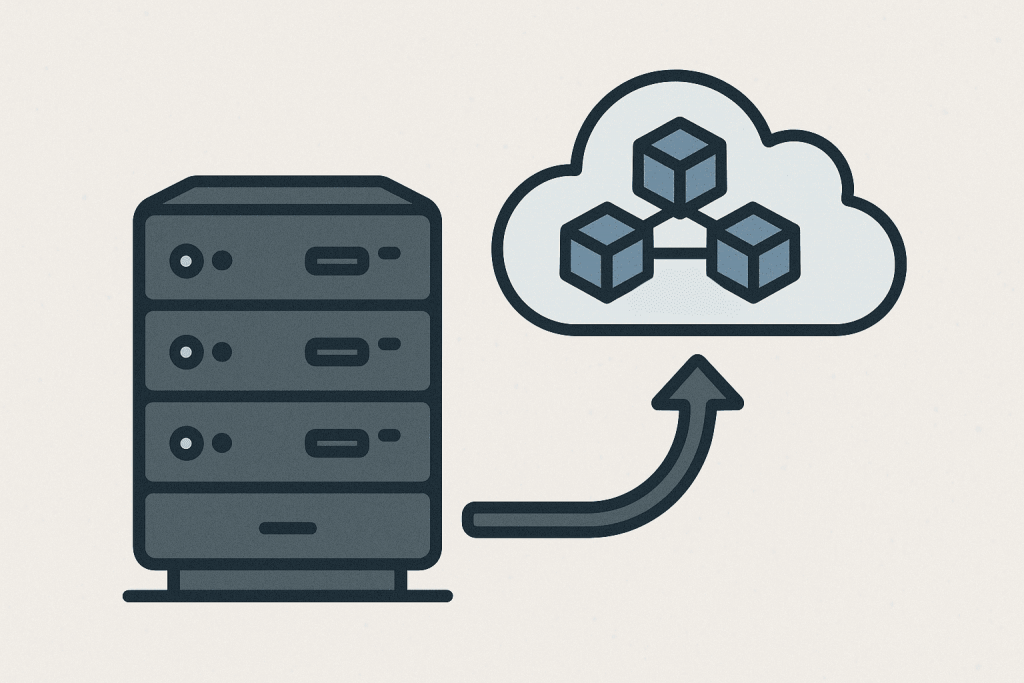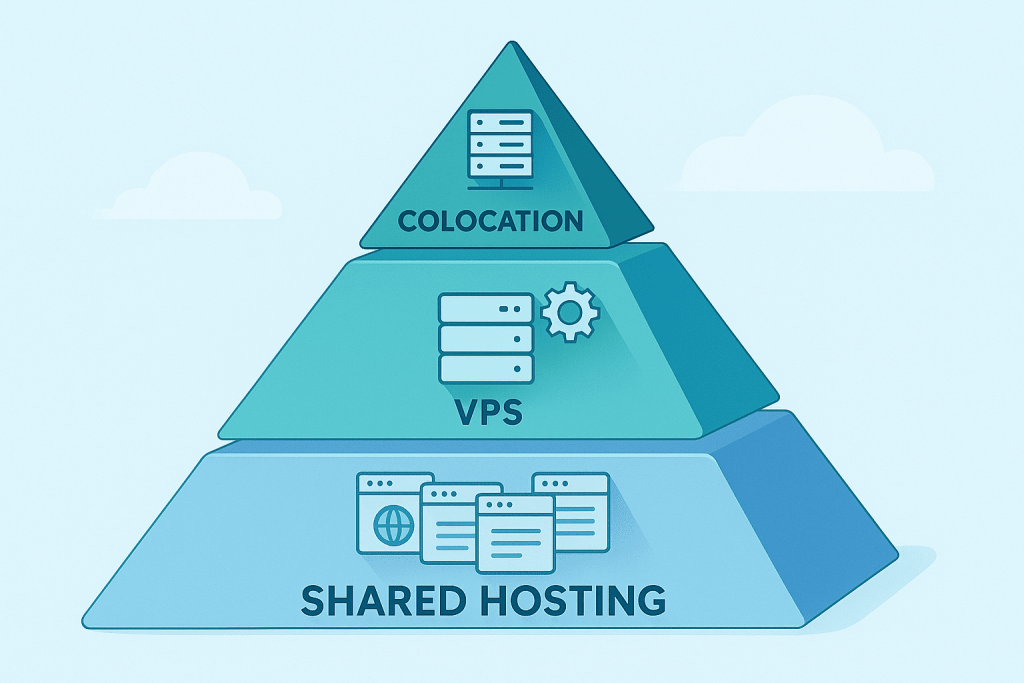Problems with access to a website, mail server, or API often begin suddenly. A page may open for you but not work for other users, emails may fail to reach recipients, and third-party services may refuse to accept connections. In many such cases, the cause lies not in the code or server configuration, but in the blocking of an IP address. To quickly determine whether an IP has indeed been restricted, there are specialized online services that allow you to check its reputation and availability from different points around the world.