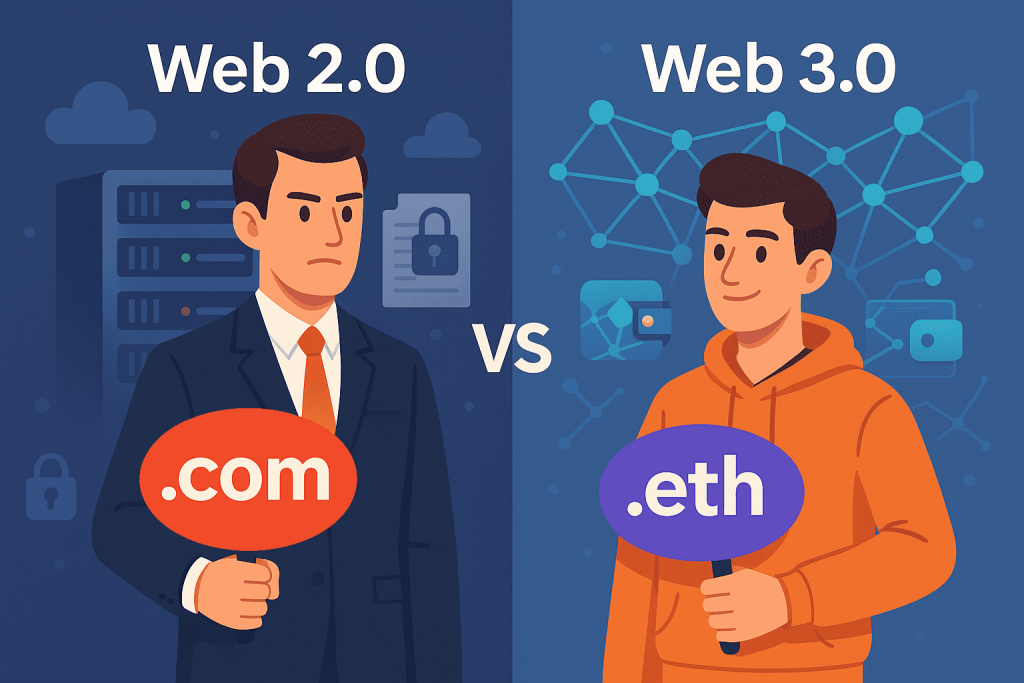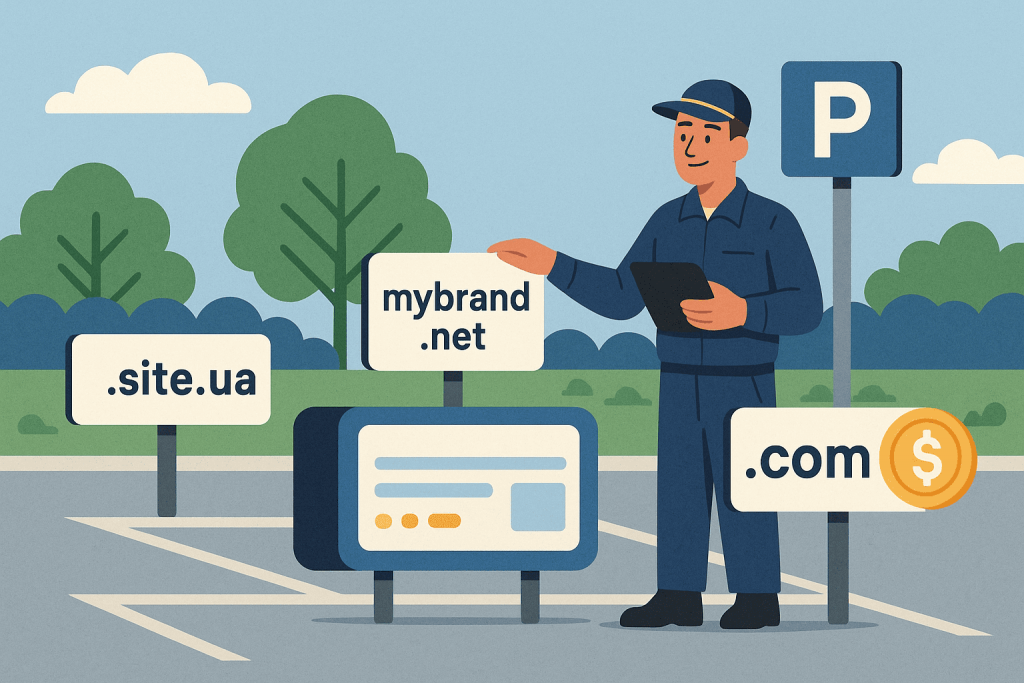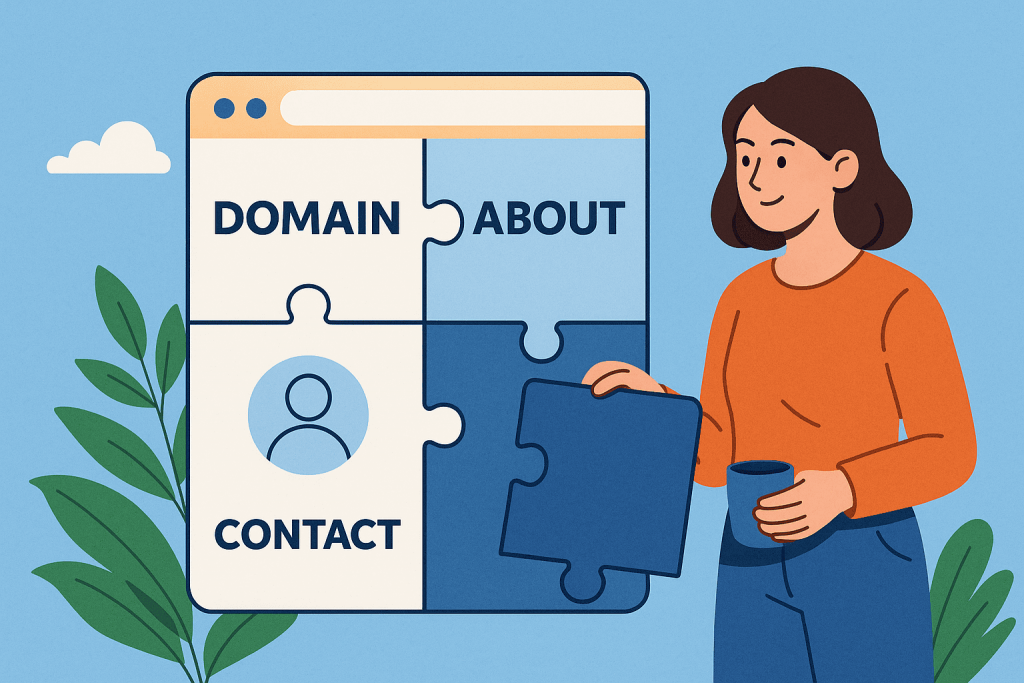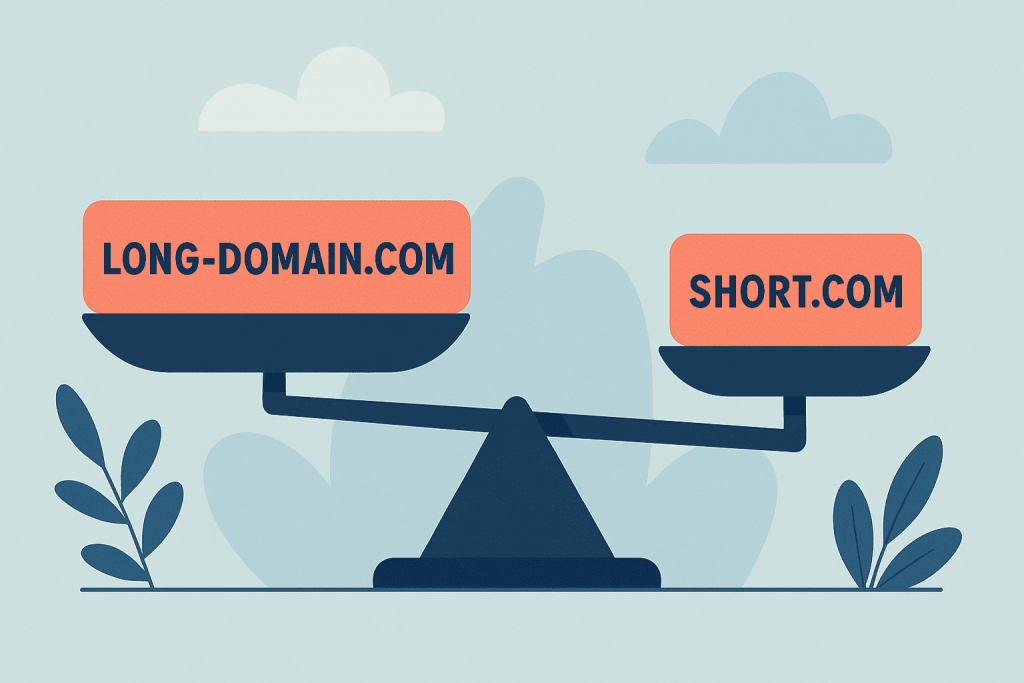
In a world where the speed of information perception has become the new currency, short domains are experiencing a true renaissance. What once seemed like a symbol of prestige has, by 2025, turned into a matter of efficiency, memorability, and brand recognition. A short domain isn’t just a few letters before the dot — it’s a powerful marketing tool that helps brands stand out in an oversaturated digital space. When a user sees a short, clear name, it’s easier to remember, type, or share on social media. And in an era when attention lasts only a few seconds, that can make all the difference.