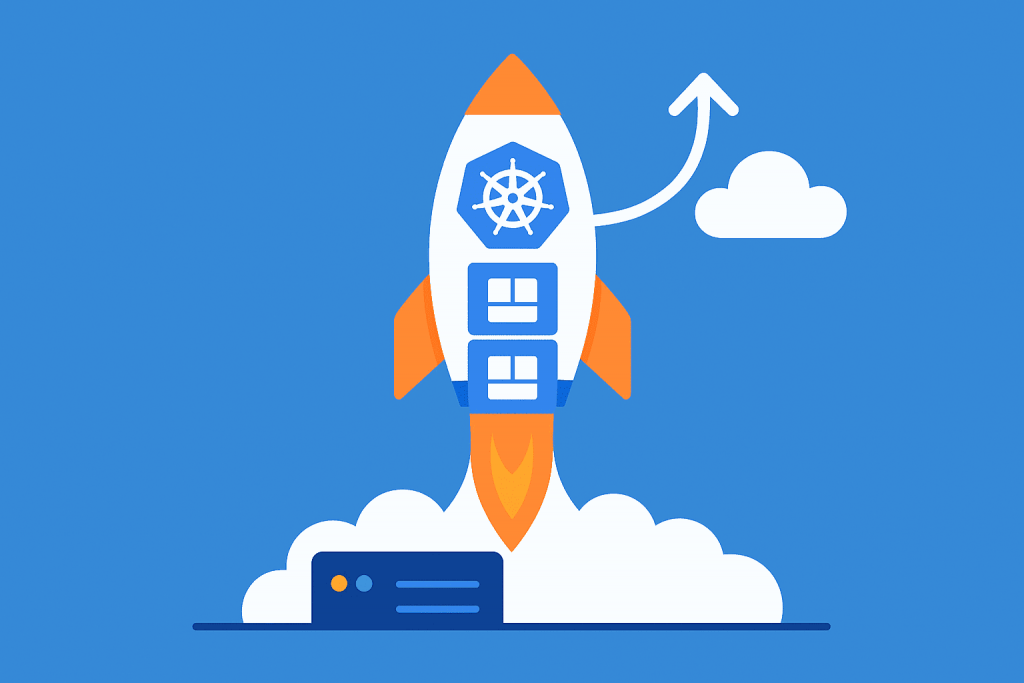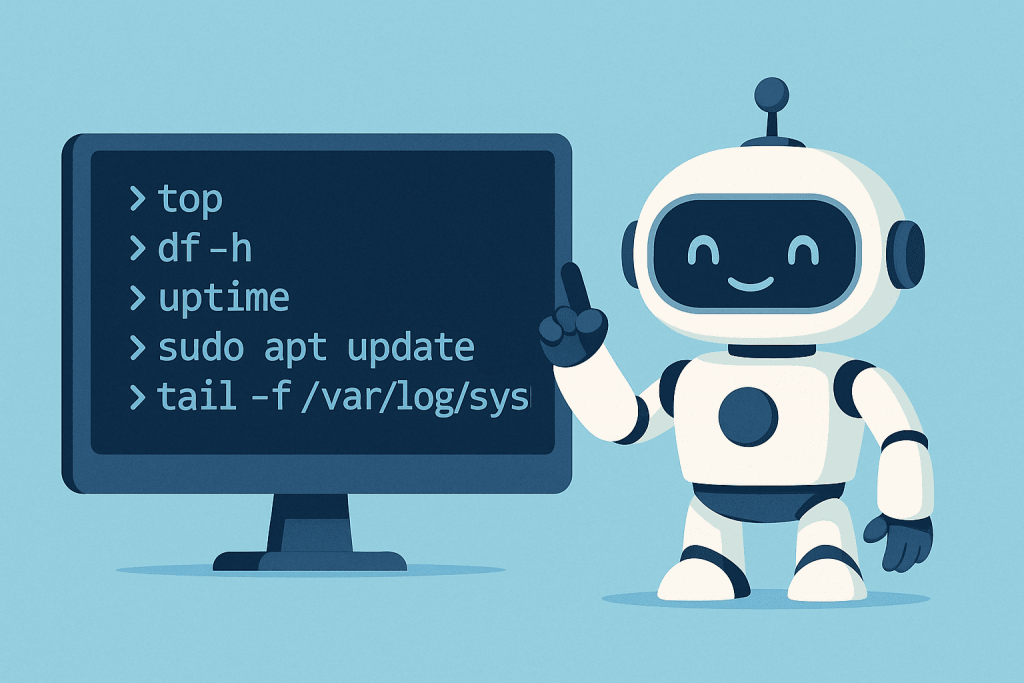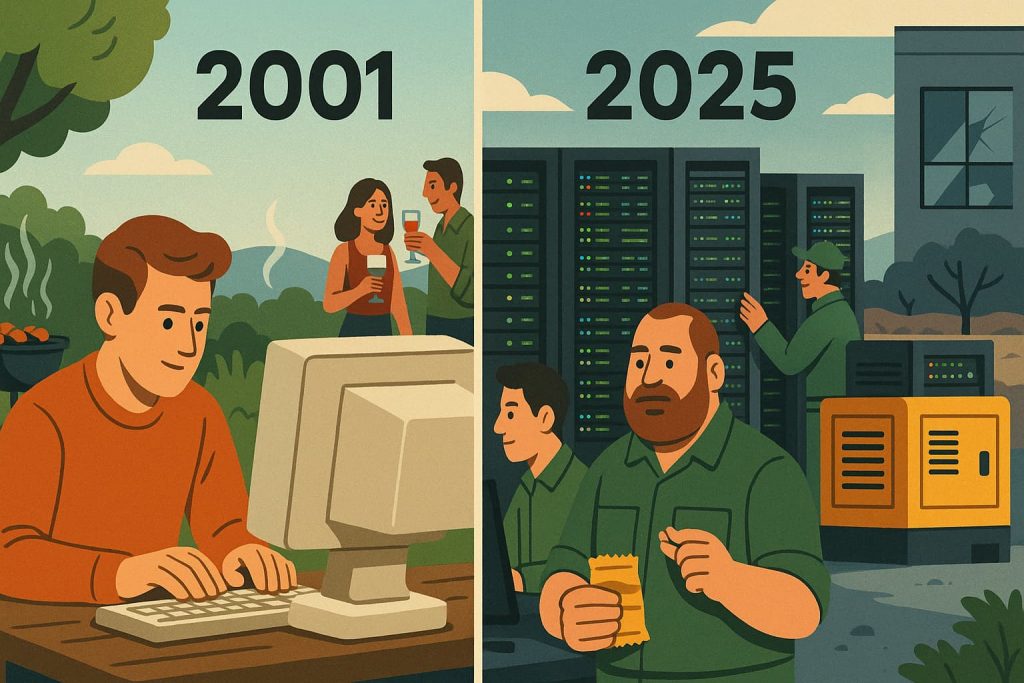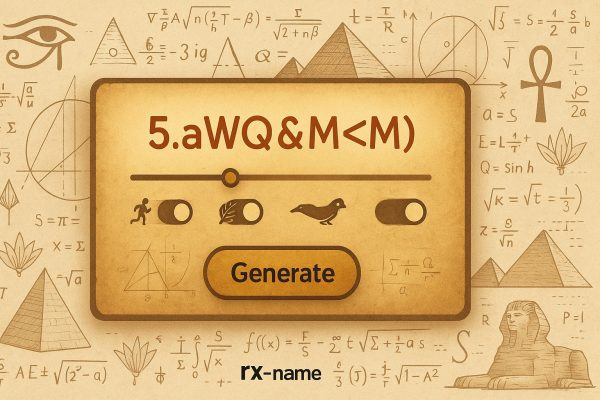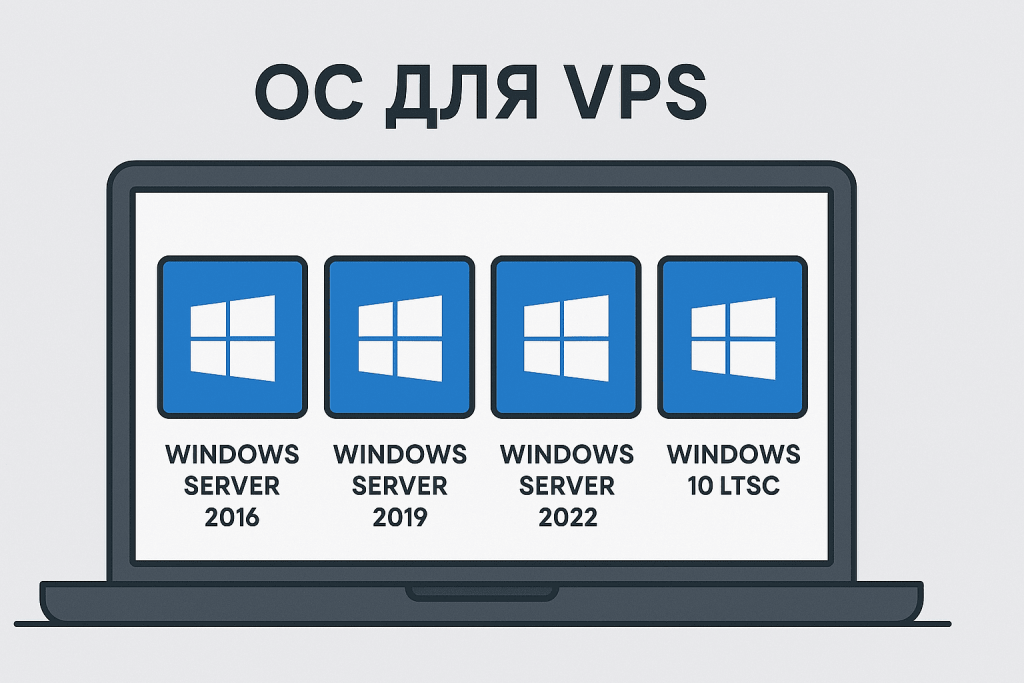Zero Trust is more than just a buzzword — it’s a modern cybersecurity strategy where no user, device, or service is trusted by default. In a world where threats can come from both outside and inside the infrastructure, this model has become the new standard for protecting systems and data.
In this article, we’ll walk through how to implement a Zero Trust architecture on a VPS, including how to set up a VPN, firewall, and access control. This approach allows you to build a secure and isolated infrastructure even without enterprise-level tools or budgets.