
WordPress table plugins are special add-ons that enhance the functionality of the platform, allowing for easy creation, formatting, and embedding of tables into posts, pages, and widgets. There are several types available in the digital world today, but among them, wpDataTables stands out as the biggest WordPress bestseller. Let’s take a closer look at this plugin and generally understand why table plugins are used at all.
Why Use Table Plugins?
Firstly, for ease of use.
Plugins offer convenient interfaces for creating tables, even without the need for HTML or CSS knowledge.
Secondly, for a wide range of features.
Most plugins offer formatting, filtering, sorting, searching, dynamic data, and many other features.
Thirdly, for adaptability.
Tables created with plugins automatically adapt to any screen size, thereby ensuring a comfortable viewing experience on mobile devices.
Fourthly, for time-saving.
Plugins allow for quick and easy creation of complex tables, saving time and effort.
Fifthly, for improved readability.
Tables make information more organized and easier to read.
Lastly, for enhanced SEO.
Some plugins generate structured data for tables, significantly improving their SEO.
Among the most common examples of table plugins are TablePress, Ninja Tables, Easy Table of Contents, Magic Loquidizer Responsive Table, and wpDataTables, which is a true WordPress bestseller with advanced data visualization features. It’s this plugin that we want to focus more on today for study.
wpDataTables: Essence and Characteristics
wpDataTables is a table plugin that facilitates your work with tables, charts, and data management. Over 70,000 companies and individuals worldwide already trust wpDataTables for handling financial, scientific, statistical, commercial, and other data.
It is designed to make the process of presenting data and interaction quick, simple, and significantly more efficient than usual. Thanks to it, you can create absolutely different types of tables:
- statistics table;
- premier league table;
- products table;
- item catalog;
- price table;
- finance table;
- amazon comparison table;
- table with merged cells;
- cryptocurrency table, etc.
How to Create a Table in WordPress Using wpDataTables?
To do this, you will need to take several steps. Let’s go through the process of creating a simple table from scratch.
1. First, log in to your WordPress site.
2. Select the type of table you want to create and click «Next»:
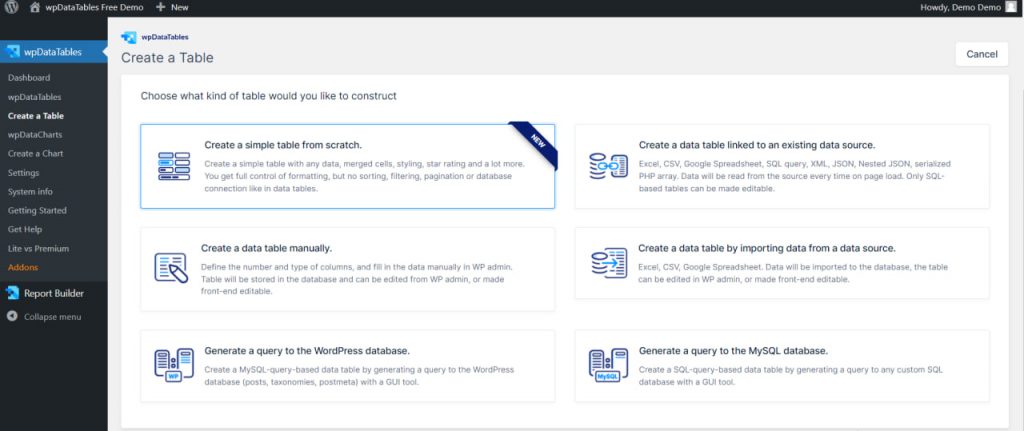
3. After that, you need to name your table, describe it, and choose the number of columns and rows accordingly, then click «Generate table»:
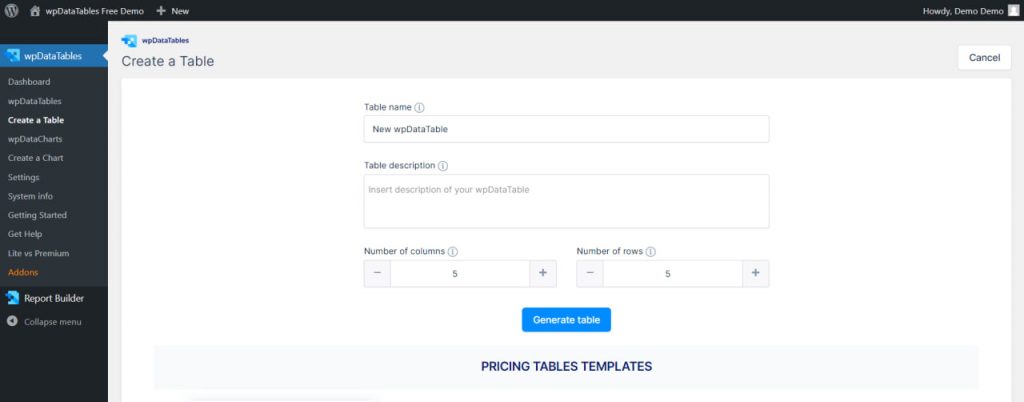
4. And that’s it – your table is ready to use:
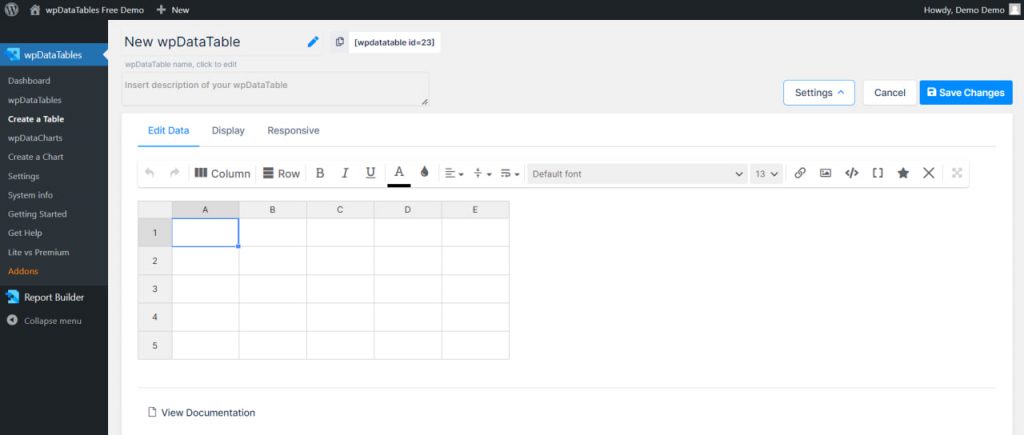
5. Next, you need to enter the data into the table. For this, upload your file, insert a MySQL query, provide a URL, or simply enter the data manually.
Note that you can also customize your table if you want it to be responsive, editable, or have conditional formatting.
6. Finally, when you are satisfied with the table, insert it into a post using the standard WordPress editor or Visual Composer.
Additional Technical Features
Additionally, wpDataTables also features powerful add-ons to enhance functionality, including a report builder, filtering, gravity forms, and formatters, etc.
Overall, with such plugins in WordPress, you have the ability to:
- let them calculate all sums for you;
- create charts and tables using a wizard;
- edit tables in WordPress as easily as in Excel;
- fetch table data from any source: from Excel to MySQL;
- allow users to view and edit only their data;
- use a query generator if you are not familiar with SQL;
- access MySQL databases remotely;
- use Google Spreadsheets to create tables;
- customize your own design.
Therefore, as we see, the use of table plugins today is as evident as the use of WordPress hosting itself. So, start practicing them in your work as soon as possible and significantly optimize it. It truly simplifies life and helps achieve new success in developing your own projects.
Good luck!



Leave a Reply