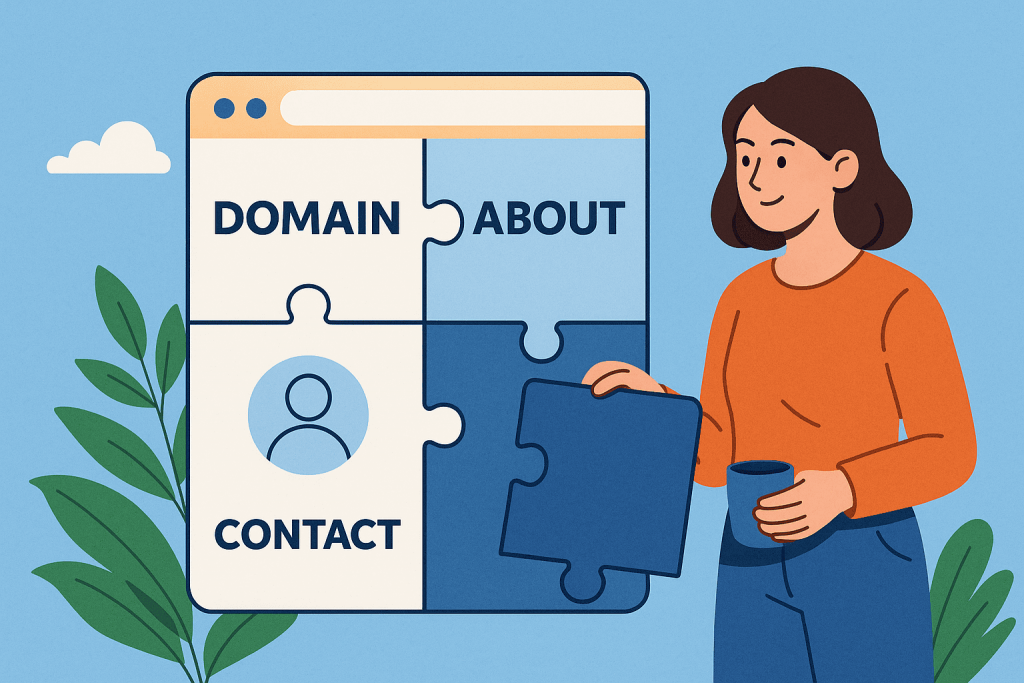
In 2025, having an online presence is no longer a luxury—it’s a necessity. If you’re an entrepreneur, freelancer, or small business owner, a business card website is a great place to start. It’s a compact online resource that provides essential information about you or your business, including contacts, portfolio, and a short description of your services.
In this article, we’ll walk you through how to easily build a business card website on your own domain, what tools to use, how to design it, and which details to consider to make your site work for you.
What is a Business Card Website?
A business card website is a small site (typically 1–5 pages) that represents a company, individual, or service. Its purpose is to provide basic information, encourage contact, and build trust. It usually includes:
- A homepage with a brief introduction
- “About Us” or “About Me” section
- Contact page (often with an interactive map)
- Portfolio or services list
- Contact form or call button
Advantage: quick to launch, simple to manage, and low-cost to maintain.
Step 1. Choose a Domain Name
Your domain is your online address. It should be easy to remember, clearly associated with your brand, and simple to type.
Check and register a domain at RX-NAME — convenient search, affordable pricing, and a wide choice of domain zones.
Tips:
- Keep it short and hyphen-free
- Avoid complicated or foreign words
- Choose a zone that fits your niche (.ua, .com.ua, .biz, .in.ua)
- Add a keyword to your domain (e.g. “design-kharkiv.ua”)
Step 2. Order Hosting
To ensure your website is available 24/7, you’ll need reliable hosting—a place to store your website’s files.
RX-NAME web hosting is ideal for small websites: fast SSD storage, simple dashboard, and daily backups.
Recommendations:
- Choose a plan that includes SSL
- Prioritize local server locations (e.g., Ukraine)
- Use a hosting panel that allows 1-click CMS installs
- Check if email on your domain is included
Step 3. Install a CMS or Website Builder
You can build your site with a CMS (Content Management System) or a website builder.
Popular choices:
- WordPress — a free CMS with many themes
- Tilda / Weblium / Wix — drag-and-drop builders with responsive templates
RX-NAME supports automatic WordPress installation directly from your hosting panel.
Tip: For a business card website, choose a clean layout, fast load time, and strong call-to-action elements.
Step 4. Design and Structure Your Site
At this stage, focus on:
- Choosing a minimal and responsive design template
- Including core sections: home, about, services, testimonials, contacts
- Adding high-quality visuals (preferably your own photos)
- Using readable fonts and contrasting colors
- Testing the mobile version thoroughly
- Adding a “Call” button for mobile visitors
Pro tip: Use CTAs like “Get in Touch”, “Request a Quote”, or “View Portfolio”.
Step 5. Add an SSL Certificate
An SSL certificate protects user data and displays “https://” in the browser address bar.
RX-NAME offers free SSL certificates with many hosting plans—easy to activate in minutes.
Bonus: Google ranks SSL-protected sites higher, improving your SEO.
Step 6. Do Basic SEO and Optimization
To appear in Google search results, optimize your site:
- Use proper H1 and H2 tags
- Set meta tags (Title, Description)
- Include keywords in the content (e.g. “web design in Kyiv”)
- Add a favicon, Google Analytics, and sitemap
- Test site speed using GTmetrix or PageSpeed Insights
Step 7. Add Contact Tools
Make it easy for potential clients to reach out:
- Contact form with required fields (phone or email)
- Tap-to-call button on mobile
- Links to messengers (Telegram, Viber, WhatsApp)
- Live chat (e.g., JivoSite or Tawk.to)
- CRM integration (if you’re tracking leads)
Step 8. Publish and Test Your Site
Before launching, check:
- Cross-device compatibility
- Proper functionality of buttons and forms
- Load speed (via PageSpeed Insights)
- Site security (HTTPS, no broken code)
- Visual clarity and user-friendly layout
Don’t forget: Add your site to Google Search Console and create a robots.txt and sitemap.xml.
Conclusion
A business card website is an affordable, simple, and highly effective way to present yourself or your brand online. It helps build credibility, improves communication, and strengthens your digital presence.
Take advantage of RX-NAME services — register your own domain, activate hosting, and launch a fully functional site within hours. Claim your spot on the internet today!

Leave a Reply