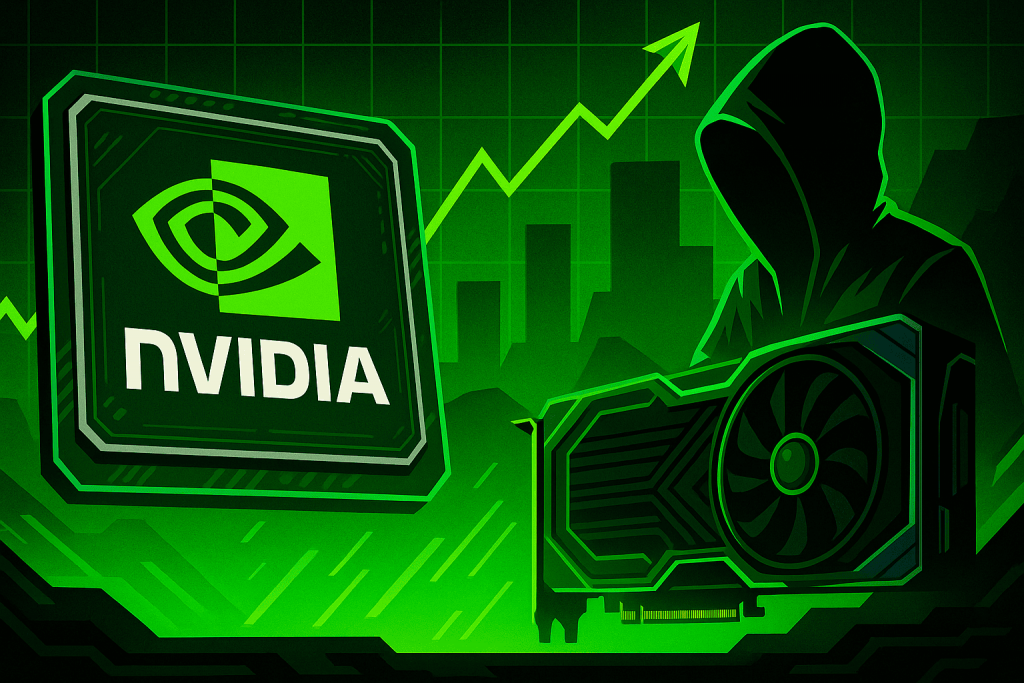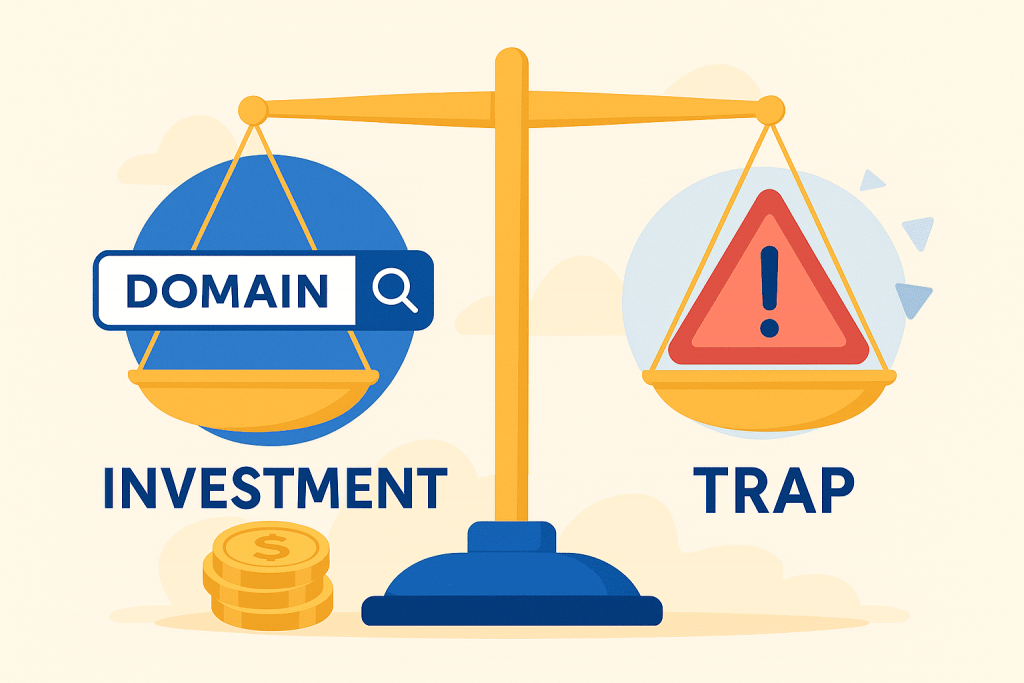
In the world of digital business, a domain name is more than just a website address. It’s part of your brand, a marketing tool, and in some cases — a strategic asset. That’s why interest in premium domains — short, catchy, memorable names — continues to grow, even though they often cost significantly more than regular domains.