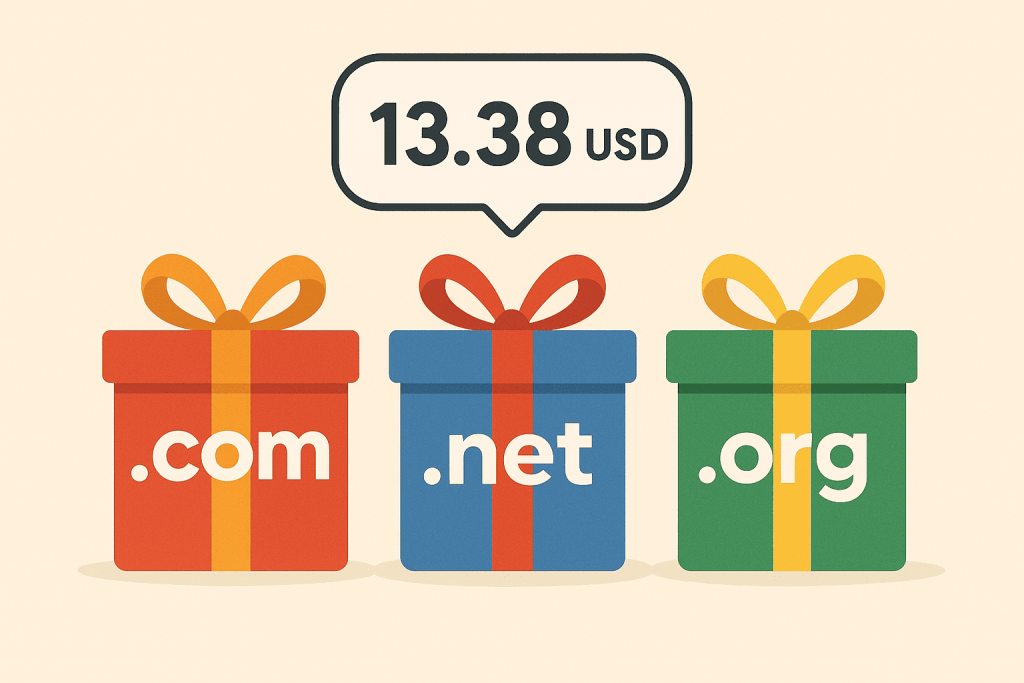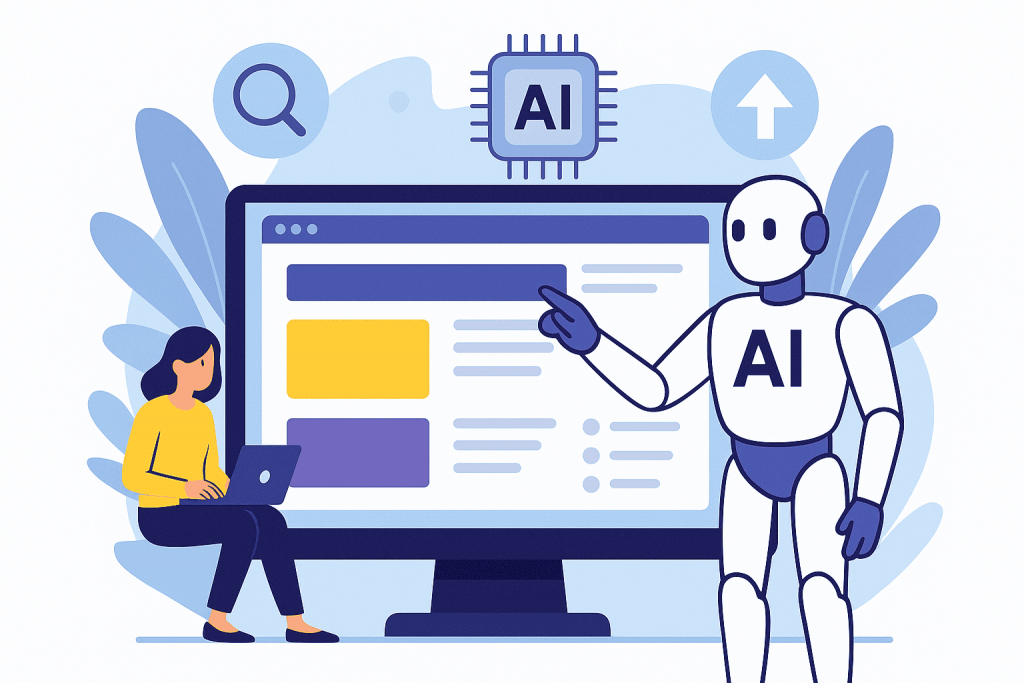When developing a website or a mobile application, it is important to choose tools that won’t disappear in a few years. RX-NAME works daily with projects written in different languages. Experience shows that some technologies remain popular for decades, thanks to large communities, constant updates, and a wide range of use cases. Let’s take a look at several programming languages that are highly likely to stay relevant for many years to come.