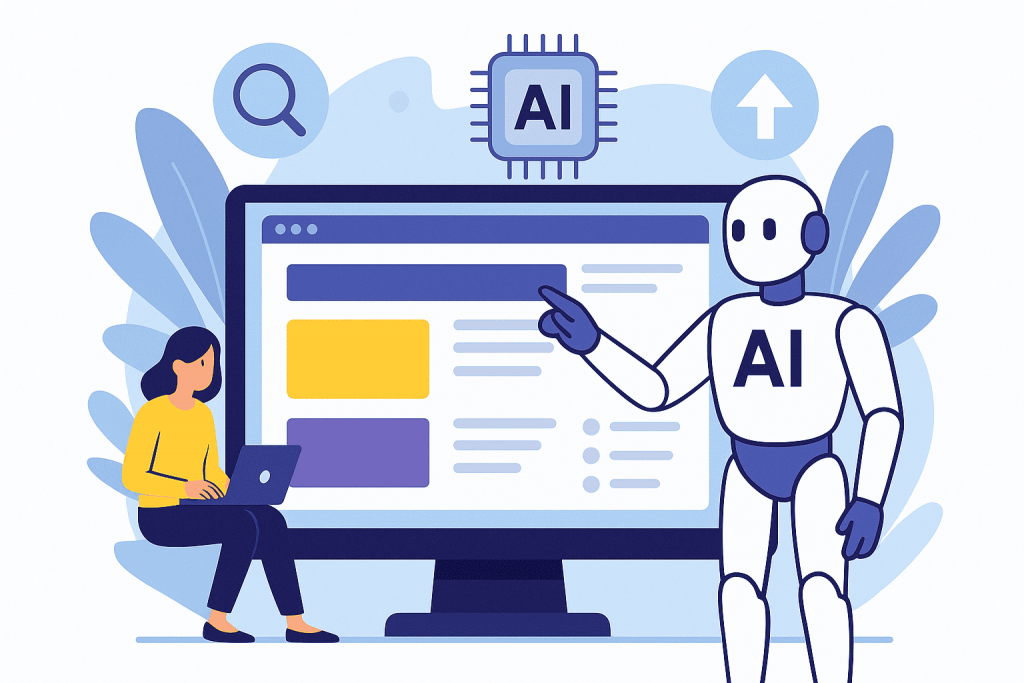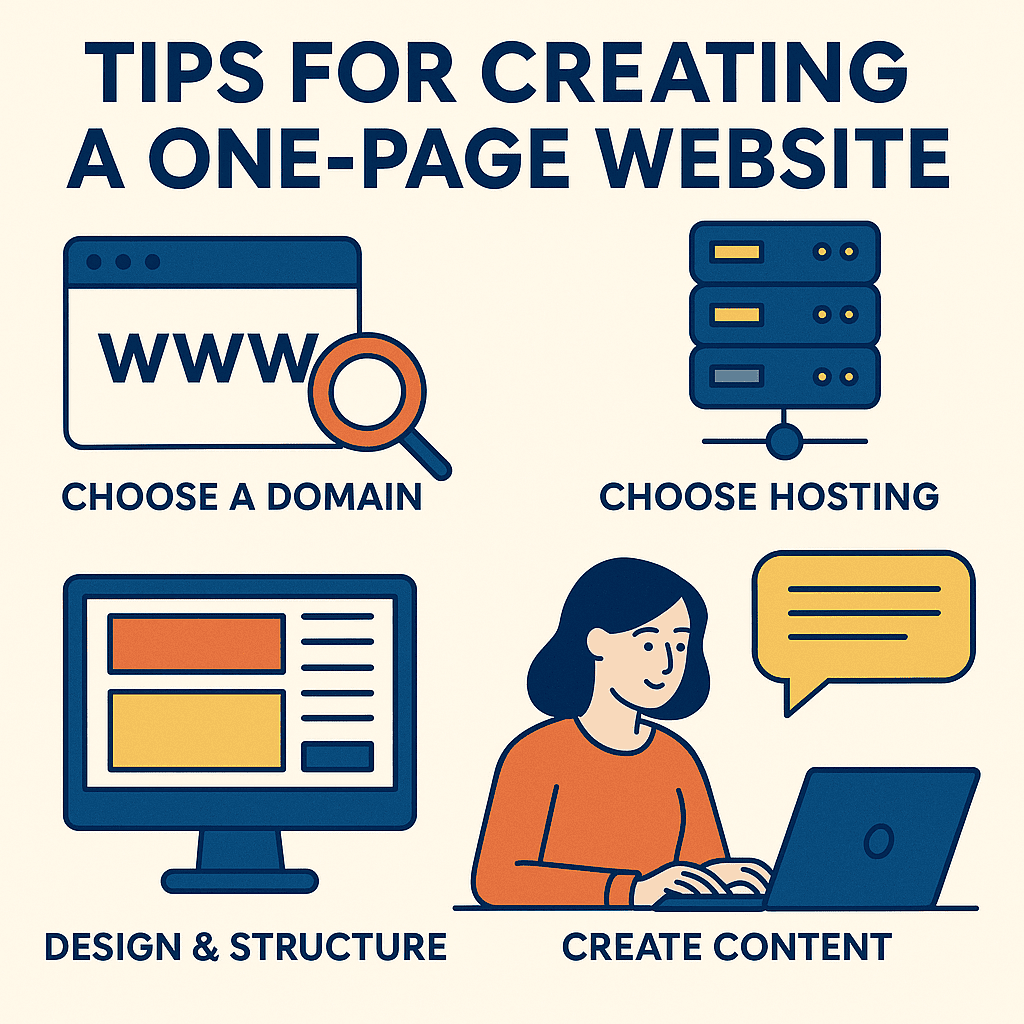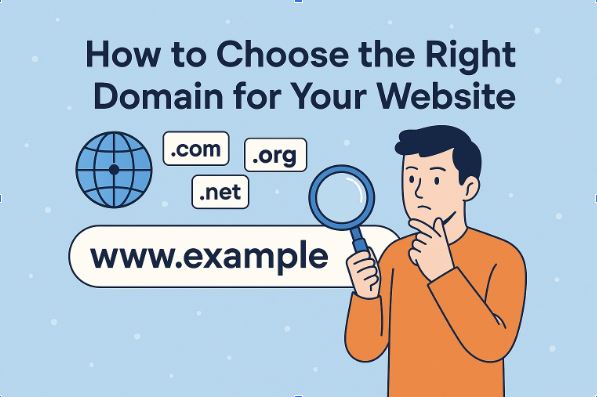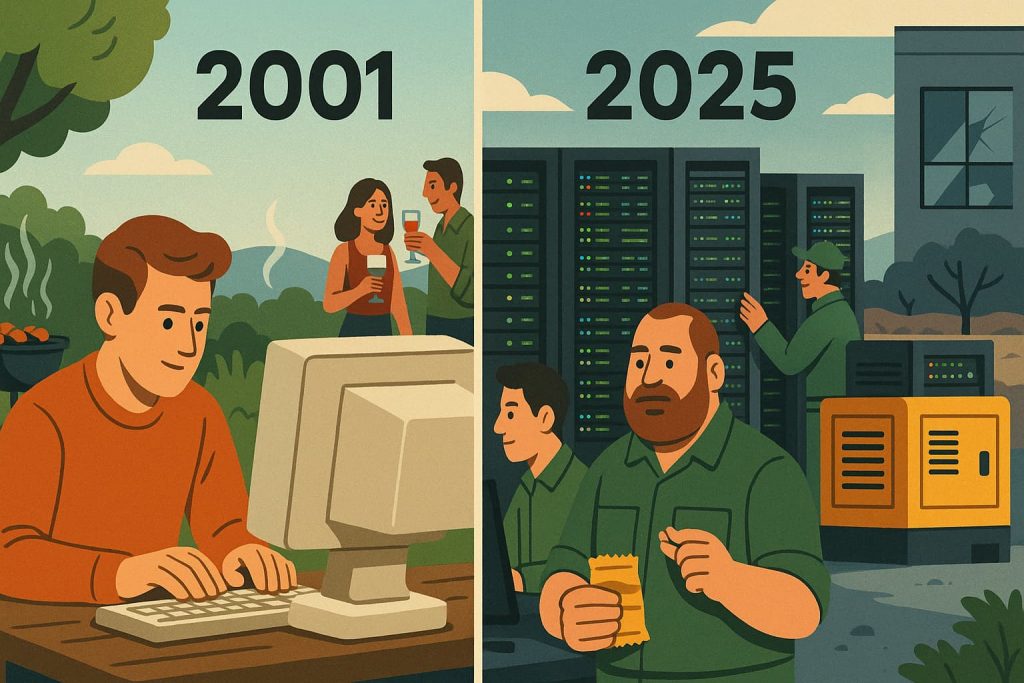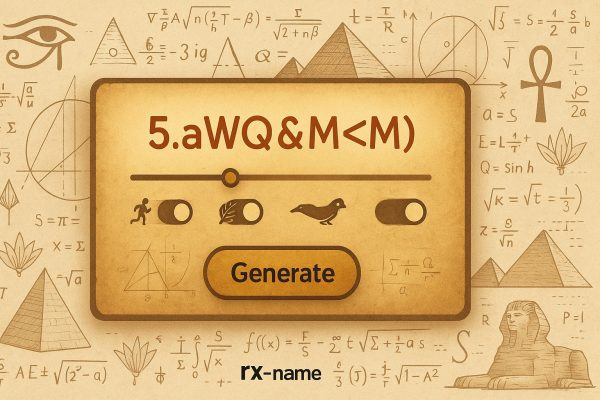Website promotion in search engines is the key to attracting a steady stream of customers. One of the most important ranking factors for Google is backlinks. The more high-quality websites that link to your resource, the higher your position in search results.
In this article, you’ll learn:
- Why backlinks are important for SEO
- Where and how to get them for free
- Which methods actually work in 2025