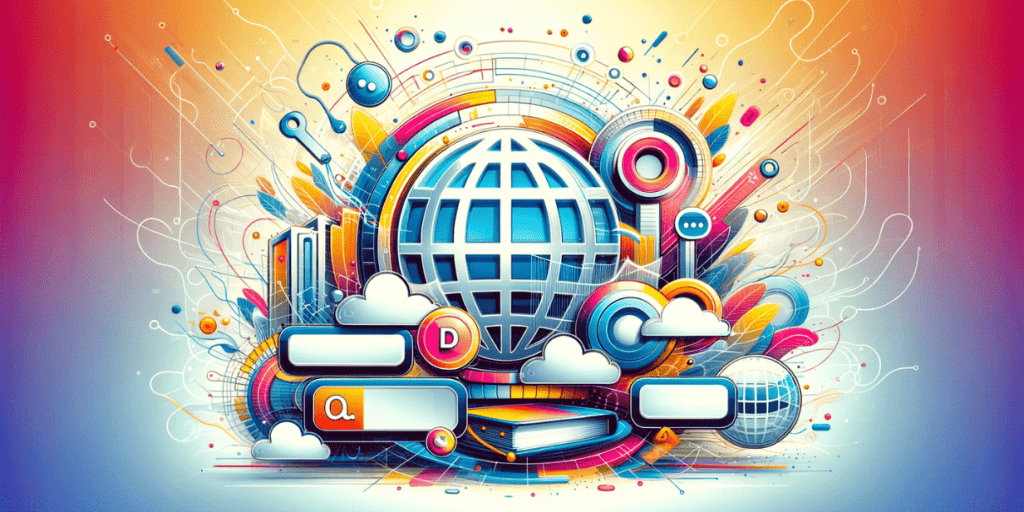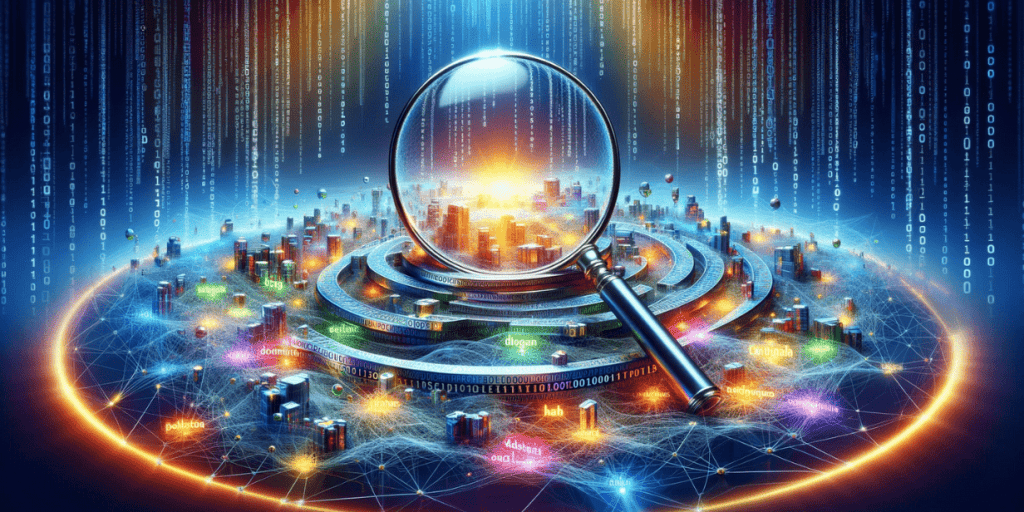Nowadays, Telegram is not just a messenger, but a place where a new era of e-commerce is developing. Thanks to its high speed, confidentiality, and flexibility, this platform has become an important tool for modern business. So, how can it be used to your advantage, and how do you create your own online store on this platform? Let’s discuss this in our article today.
Online Stores in Telegram: History and Current State
Initially, Telegram stores were quite limited. They offered the ability to browse product catalogs and place orders through simple chatbots. Although these stores were useful for small businesses, they had limitations in terms of payment system integration and process automation.
Modern Telegram stores now integrate payment systems, allowing customers to make payments directly in the chat. This significantly simplifies the purchasing process, increasing both conversion and customer satisfaction.
Moreover, two important features can be immediately highlighted:
- Personalization. Personalization in Telegram stores includes analyzing the purchase history and preferences of the user, which in turn allows offering products that best meet their interests, increasing the chances of purchase.
- Automation. Automation in Telegram encompasses order management, notifications about promotions, discounts, and handling customer inquiries. All this helps to maintain a high level of service without unnecessary time and additional actions.
Advertising and Marketing in Telegram
In addition to this, using online stores in Telegram gives you the ability to quickly and easily manage your advertising and marketing tools. For example:
- Targeted advertising. Chatbots in Telegram can analyze user behavior and tailor advertising campaigns, targeting them to specific groups of customers.
- Analytics. Detailed analytics allow you to evaluate the effectiveness of marketing efforts, track conversions, and monitor user behavior.
- Customer interaction. Chatbots can automate responses to customer inquiries, conduct surveys, organize contests, which helps to attract and retain potential buyers.
Who Benefits from Telegram?
In general, Telegram is useful for a wide range of areas.
For example, for small and medium-sized enterprises, it is an excellent way to quickly enter the chosen market. It allows minimizing initial expenses and easily communicating with customers.
For startups and individual entrepreneurs, Telegram becomes a platform for experimenting with new ideas and products, allowing them to quickly test market demand.
And large brands can use it for in-depth interaction with their audience. This helps not only to increase customer loyalty but also brand recognition and overall image.
Having understood the basics and key features, let’s now move to the most important part of this article – how to create an online store in Telegram?
Step 1. Developing a Business Plan.
Before starting any business, it is important to have a clear business plan. This includes defining your target audience, the types of goods or services you want to sell, pricing policy, marketing strategy, and financial goals.
Step 2. Choosing Products or Services to Sell.
Determine which products or services you will offer. It is important to choose those that will be popular among Telegram users and can be easily presented in a digital format.
Step 3. Registering and Setting Up a Telegram Channel.
First, create a Telegram channel. This will be the main way of communicating with your customers. Then set it up: add a description, important information about your store, and contact details.
Step 4. Developing or Choosing a Chatbot.
Next, choose platforms for a chatbot, such as Chatfuel, ManyChat, or others, that allow creating chatbots without programming knowledge. It should be able to present your products, process orders, answer customer questions, and perform other necessary functions.
Step 5. Integrating a Payment System.
Integrate a reliable payment system that will allow customers to easily make purchases. It is important to choose a system that is supported in your country and is convenient for users.
Step 6. Filling the Product Catalog.
For this, take quality photographs of your products and provide a detailed description of each item, including prices, characteristics, availability, and other important information.
Step 7. Marketing and Promotion.
At this stage, use social networks, advertising in other Telegram channels, SEO optimization, and other methods to attract an audience. In addition, organize promotions, discounts, and other marketing campaigns to attract and retain customers.
Step 8. Order Management and Customer Service.
Remember that it is important to process orders quickly and efficiently, send goods, and provide information about the order status. Therefore, ensure an effective support service, so they can successfully handle this, as well as provide all answers to questions and solve customer problems.
Step 9. Analysis and Optimization.
Regularly analyze sales, customer behavior, and the effectiveness of marketing campaigns. Based on this data, optimize your business process, product range, and marketing strategies.
Step 10. Constant Updates and Innovations.
Finally, keep up with market trends and technologies, update your store, offer new products and services, and constantly improve the user experience.
Also, note that success in a Telegram store depends on regular interaction with customers, innovations, and flexibility in business processes.
So, as we can see, creating an online store in Telegram opens new opportunities for businesses of any size. It’s not just a platform for selling products, but also a place for building strong relationships with customers. And now you can significantly improve your efficiency and increase sales volumes.
Use our tips and may success always be on your side!