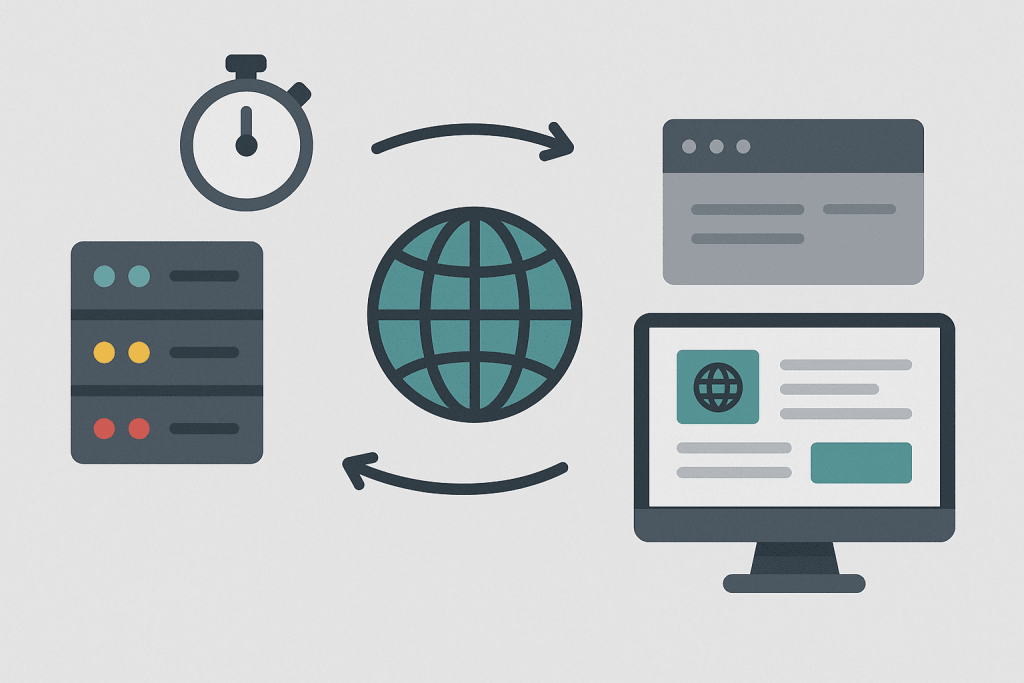
When website owners change content, update the design, move the project to another server, or even change the domain, it’s natural to expect that all users will see these updates immediately. However, the internet works differently. And the main reason for delays in the distribution of new data is the DNS caching mechanism. It determines when exactly the website updates become visible to the world and forms what is often called “DNS propagation.” To understand why this process cannot be accelerated instantly, you need to understand how DNS and DNS caching work.
What DNS Is and Why the Internet Cannot Function Without It
DNS, or Domain Name System, is a system that converts human-readable domain names into server IP addresses. For example, when you enter a domain name into a browser, the DNS system finds the corresponding server and directs you to the website. An IP address is the digital “physical” address of a resource, and a domain is a convenient text shell. DNS allows users not to memorize long strings of numbers and keeps the internet accessible and user-friendly.
But it’s important to know that DNS is not a single central server. It’s a huge global network of thousands of nodes and intermediate services that cache — meaning temporarily store — the information they receive. Thanks to this, the internet works faster and more reliably. However, caching is also the reason why website updates do not always appear instantly.
How DNS Cache Works and Why It Delays Changes
Caching is the process of saving an already known DNS response in intermediate points of the network. When a user opens a website once, their computer, internet provider, and DNS servers remember the received information about the domain’s IP address. This allows the website to load faster on the next visits, since the request doesn’t need to travel all the way to the authoritative DNS server — it can be answered from the cache.
Every DNS record has a TTL parameter — Time To Live. This is the period during which the information is considered valid. When the TTL ends, the DNS server or device makes a new request and retrieves the updated data. If the TTL has not yet expired, the old data remains in the cache.
TTL is exactly what determines when website changes become globally visible. If the TTL is set, for example, to 3600 seconds (one hour), a user whose DNS has already stored the old IP address will see the update only after this time passes.
Why Caching Affects More Than Just Domain Changes
Many people think DNS matters only when moving a website to another server or changing the domain name. But in reality, caching affects many other important processes. For example, if you change servers inside your hosting infrastructure, update A, AAAA, MX, or CNAME records, modify the mail server address, add a new subdomain, or configure a CDN — all of this goes through DNS. Even if the website design has been updated but you’ve also moved it to another data center, DNS determines when users from different countries will see the new version.
Caching also affects domains in different zones such as .com, .ua, .net, .shop, and others. In some domain zones, the default TTL may be higher, meaning updates become visible a bit more slowly.
What Happens When DNS Records Are Updated
When you change a DNS record — for example, specify a new server IP address — the authoritative DNS server updates the information instantly. But other DNS servers around the world don’t receive it immediately. They wait for their TTL to expire before making a repeated request and retrieving the new data. This is why some users may already see the website running on the new server, while others still open it at the old address.
This process is called DNS propagation. It usually lasts from a few minutes to several hours, sometimes up to 24–48 hours, but in practice updates often become noticeable much faster.
How to Predict the Moment a Website Updates Across the Internet
Understanding DNS mechanics helps you plan website updates properly. If you know you will be changing an IP address or important DNS records, you should reduce the TTL in advance. For example, set a TTL of 300 seconds one day before migration. In that case, after the change, the data will update almost instantly. If you leave the TTL high, even correct server updates will reach users with a delay.
You should also remember that caching exists on the user’s side as well. Their browser or operating system stores DNS responses separately, so even with a reduced TTL, some users may see updates a bit later. This is normal and part of the global internet architecture.
Why DNS Caching Is a Benefit, Not a Problem
Although caching sometimes seems inconvenient, it performs an essential function. Without caching, the internet would be significantly slower because every request would have to pass through dozens of servers. Caching reduces the load on DNS infrastructure, stabilizes website performance, and speeds up page loading. It just needs to be considered when planning technical changes.
Website updates do not become visible at one single moment — they spread gradually, wave by wave, depending on how servers worldwide refresh their caches. It is important for website owners to remember this to avoid panic and inform clients in time.

Leave a Reply