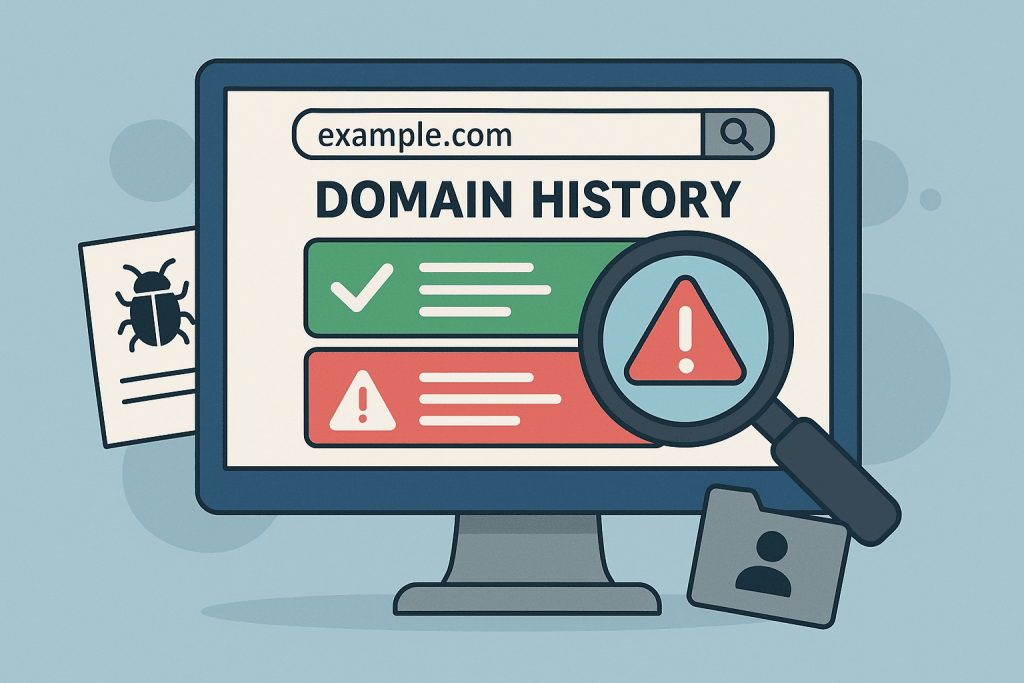
Buying a domain is one of the first and most important tasks when creating a new website or online business. However, not every domain has a clean reputation. A domain that seems safe and advantageous to use may have a dark history, including spam, phishing, or other malicious practices. This can affect your site’s ranking in search engines, reduce trust in your brand, and even lead to blocks or sanctions by browsers or email services. Therefore, before making a final decision on purchasing a domain, it is crucial to conduct a thorough check of its past.
Detecting the “bad history” of a domain will help you avoid unpleasant situations in the future, such as being blacklisted or losing reputation. There are several reliable ways to check, each of which provides important information about the domain and its past use. In this article, we will discuss these methods to help you identify potential issues before the domain is registered in your name.
Checking Domain History via WHOIS
WHOIS is a popular tool for checking registration information about a domain. However, it is important to remember that WHOIS only provides data about the current status of the domain, which may change over time. Therefore, this tool only partially gives insight into the domain’s past, as if the domain hasn’t had any ownership changes or its previous records were modified, WHOIS won’t provide enough information.
However, if WHOIS doesn’t show enough useful information, you can refer to the domain’s WHOIS history using specialized services like DomainTools or WhoisXML API, which allow you to get more detailed data about registration changes over the past years. These services can help determine if the domain was associated with suspicious companies or organizations.
Checking Reputation in Search Engines
Search engines, especially Google, maintain internal registries of domains that violate their rules. If the domain was previously used for spam, phishing, or other fraudulent activities, it may reflect negatively on its reputation, which in turn can lower your chances of ranking highly in search results.
To check the domain’s reputation, you can use the following services:
- Google Search Console: Even if the domain isn’t registered on your site, you can check past records and penalties via various tools to see if the domain was penalized by Google.
- Ahrefs or SEMrush: These tools analyze domains in terms of links and determine whether the domain was involved in spam or other violations of search engine rules.
These services can help identify a domain’s negative history and assess whether its use could lead to SEO problems.
Checking for Phishing
One of the main risks when purchasing a domain is its use in phishing attacks. If the domain was previously part of phishing sites, it could lead to your site being blocked by browsers or even blacklisted by antivirus programs.
To check a domain for phishing, you can use these tools:
- PhishTank: This is one of the most well-known resources for checking domains for phishing. It allows you to verify if the domain was used to deceive users.
- Google Safe Browsing: This service helps determine if the domain is part of the list of dangerous sites that may be blocked for Google Chrome users.
Checking via Wayback Machine
The Wayback Machine allows you to view old versions of the site that used the domain. This is useful for determining how the domain was used in the past and whether it was involved in any harmful activities. Using Wayback Machine, you can view what the site looked like years ago and assess whether it was linked to content that could negatively affect its reputation.
Checking for Spam Links
Spam is one of the most common problems for domains, especially if they were used for mass distribution of unwanted messages. If the domain was previously part of spam networks, it could lead to email servers failing to deliver messages from this domain.
To check the domain for spam links, use the following tools:
- Web of Trust (WOT): It allows you to check the domain’s reputation and its links to suspicious resources.
- MXToolbox: This service helps you check whether the domain’s mail servers were involved in large spam distributions.
Checking Email
If the domain was used for spam emails, its mail servers might be blacklisted. This means that you’ll have trouble sending emails because many email providers will block emails from this domain.
To check mail servers, you can use:
- MXToolbox to check the mail server settings of the domain.
- Spamhaus to get lists of blacklisted domains and IP addresses.
Cleaning the Domain and Preventing Future Problems
Checking the “bad history” of a domain is an important step that helps avoid unpleasant surprises in the future. As practice shows, many problems can be identified before they become serious threats to your site. And although even a domain with a questionable reputation can be “cleaned,” it’s better to choose a domain with a clean past to avoid the difficulties of restoring its reputation. The process of restoring a domain’s reputation can be long and labor-intensive, so it is essential to do everything possible to avoid these problems in the first place.
By checking the domain through reliable services, you can make an informed choice and reduce risks for your business. Choosing a reliable registrar is also an important step in the domain registration process. RX-NAME offers a wide range of domain zones and provides convenient tools for managing your domains, allowing you to focus on growing your online project without unnecessary worries. By staying attentive to details, you can avoid reputation issues and ensure stable growth for your site.

Leave a Reply